The Keyes SR1y relay module is an active high relay module with an SPDT relay.
Maximum 10A 250V AC
Maximum 10A 30V DC
The + pin is connected to a +5V DC power supply.
The – pin is connected to the power supply ground.
The S pin connection is the input.
The relay and led will operate when a high signal is present on the S input.
The diode across the relay coil is there to prevent back emf from the coil.
The transistor provides current gain and a small input current can switch the relatively large current required to operate the relay coil.
Keyes SR1y relay module input connection to an Arduino Uno
The S input of the relay board can be connected to any of the Arduino Uno digital outputs. in this case, it is connected to pin 13, which is turned on and off (along with the Uno onboard led) by the blink sketch example.
|
1 2 3 4 5 6 7 8 9 10 11 12 13 14 15 16 17 18 19 20 21 22 |
// Keyes SR1y relay blink sketch #define RELAY_ON 1 // Define relay on pin state #define RELAY_OFF 0 // Define relay off pin state #define Relay 13 // Arduino pin where the relay connects void setup() { digitalWrite(Relay, RELAY_OFF); // initialise the relay to off pinMode(Relay, OUTPUT); delay(1000); } void loop() // Turn the relay on and off in sequence { digitalWrite(Relay, RELAY_ON); // turn the relay on delay(1000); // wait digitalWrite(Relay, RELAY_OFF); // turn the relay off delay(1000); // wait } |
Relay Load connections
Flashing Led light strip
A 12v led light strip and a 12v battery
are connected in series to the COM (common) and NO (normally open) contacts on the relay module
.
The relay will operate when the output from the Arduino is high and turn on the led strip.
Dual alternate flashing LED light strips
Adding another led light strip to the NC (normally connected) contact of the relay creates alternate flashing led strips.

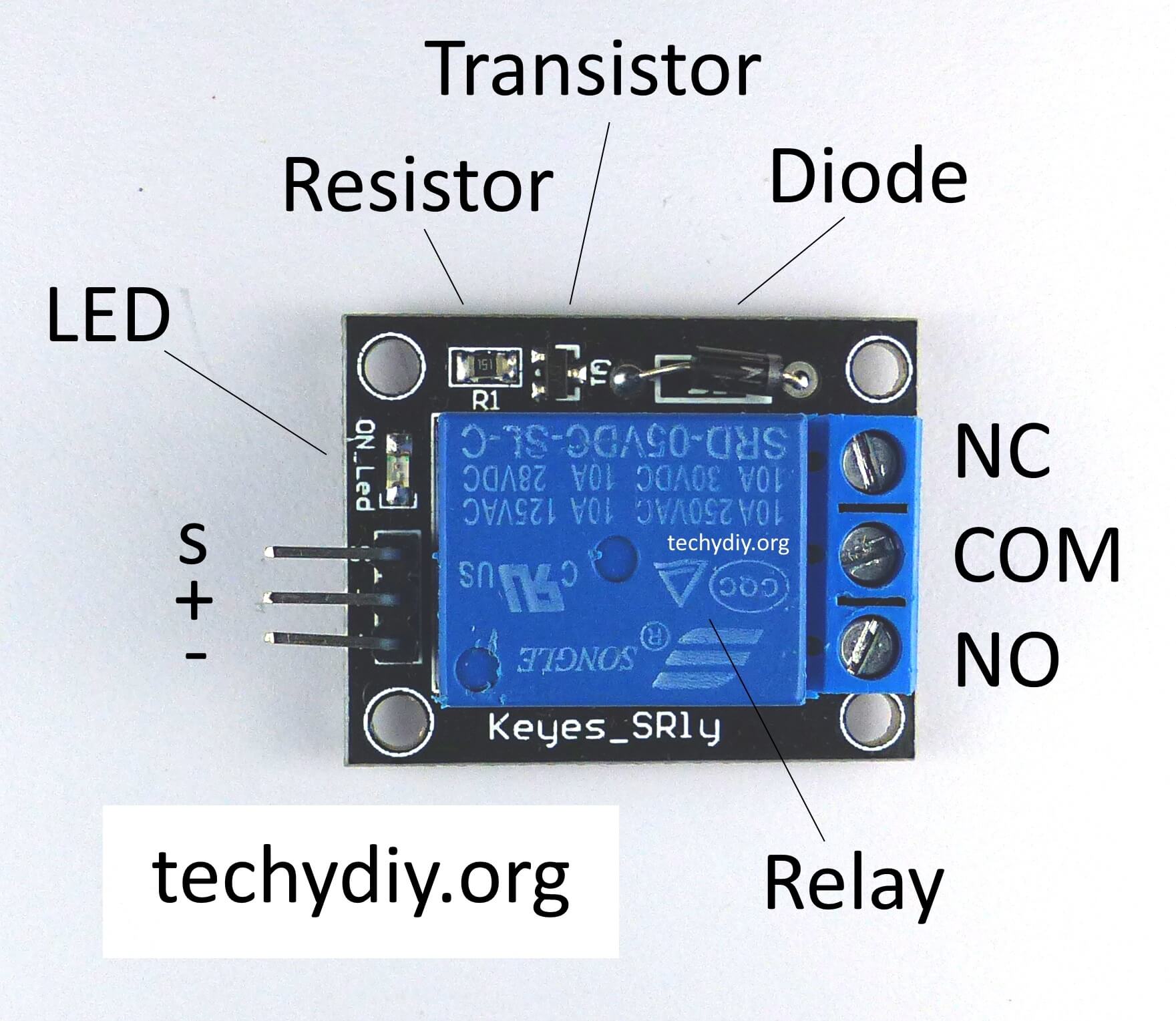

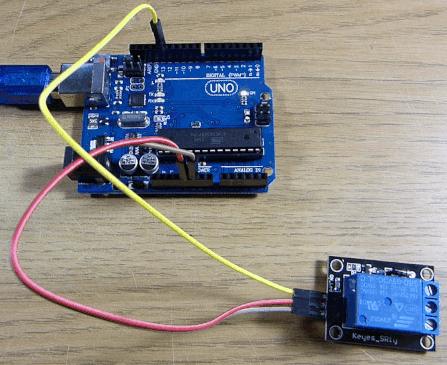
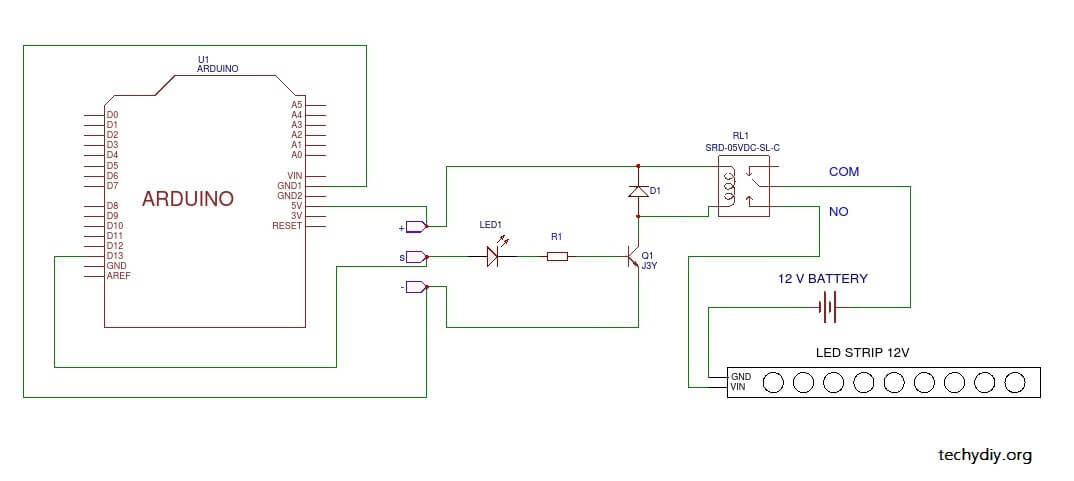
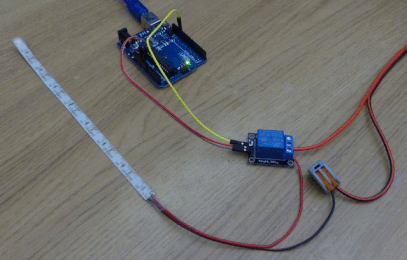
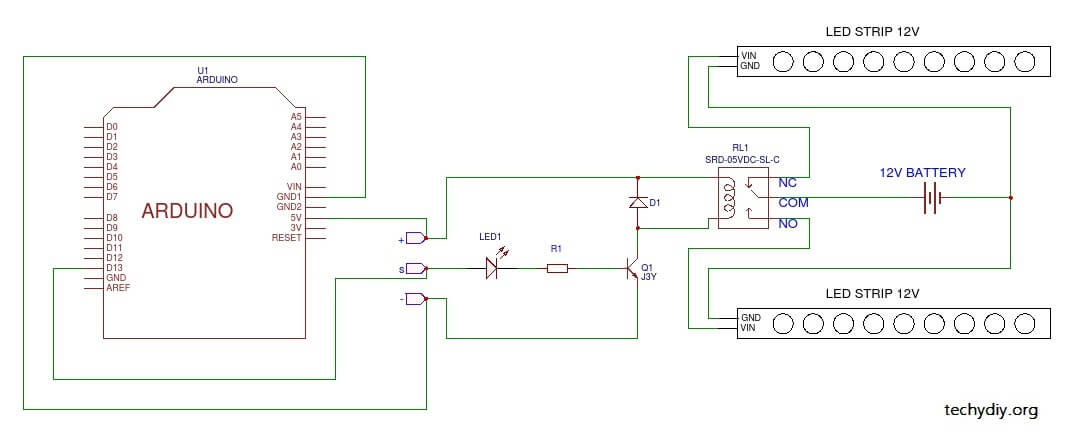
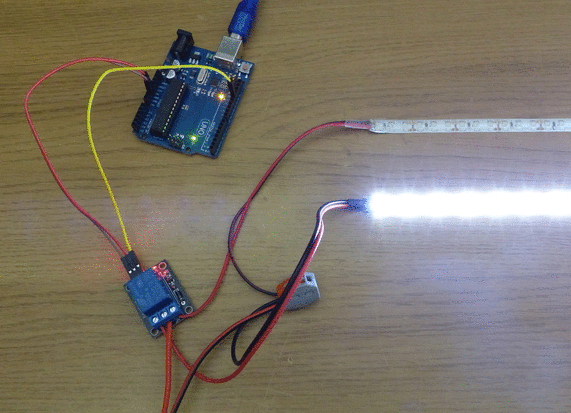
It seems to be very useful relay but where from it can be purchased ?
banggood for example